This article will guide you through creating subdivisions for your organization
If you have a large organization, you probably have many layers of departments that you want to have represented in Youandx. In this way, you get an overview of bookings made in everything from the entire organization to the smallest subdivision.
To create a subdivision:
- Log in to a Youandx admin profile
- In the navigation bar on the right, tap Organization
- You will now be taken to a page where you can see the existing departments.
- Hover your mouse over the department in which you want to create a subdivision and tap the
 -icon.
-icon. - A box will appear where you can select the name of the subdivision.
- Tap Create
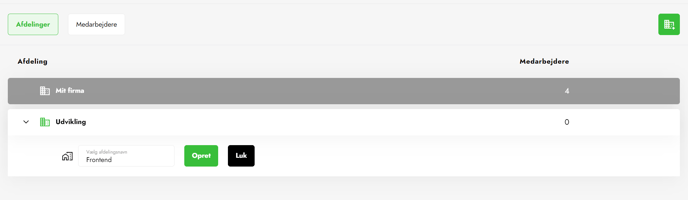
It's that easy!
.png?height=120&name=youandx_logotype_payoff%20(3).png)